Still There is an unusual puzzle game about an astronaut who survived a family tragedy.
Day 1. Bento
Сlick on the alarm to turn it off. Take a look at the photo in the upper left. Then click on the side of it. Hold down RMB and move the camera to the room on the right. Interact with a piece of chalk and leave another “stick” on the wall. Press the red button to turn on the computer. Select “Diary” and select the first task.
PERFORM A REGULAR CHECK OF EQUIPMENT.
Scroll to the panel on the left, find the CTRL-1 panel in the upper left and pull the O2 switch. Next, press the CO2 switch, then H2O. And all this on the CTRL-1 panel! Next, move to the right and to the right of Gorky screen, select chip number 4. The inventory menu opens at the bottom left. You can slide it in and out with the red handle. In addition to the inventory slots, there is a diary. Move left and insert chip № 4 into the slot under CTRL-11 and CTRL-12.
Next, you need to click on the specific switches on the CTRL-9 so that all CHK-2 bulbs light up. In total, there are six switches arranged in two columns. In the left, the middle should be omitted, in the right – the upper and lower. The remaining three switches need to be raised.
It’s time for a break, and it’s time to eat something. In the lower left panel, select the “fork and knife” icon. You will automatically find yourself in the kitchen. Open the refrigerator and take out a sticky cube of something. Open the panel to the left of the refrigerator and take the yellow key from the cabinet (it will turn green in the inventory). Open the microwave to the right of the refrigerator and remove the bowl. Move on two rooms to the right, in the restroom. Turn on the crane to fill the sink, and then apply the bowl from microwave to the water in the sink. Return to the kitchen and find a bag of vegetables on the top shelf. Throw it in a bowl of water and insert in the microwave. Take the prepared food and eat it.
You need to catch the capsule with the help of a robot arm. Grab the joystick on the left and, guided by the screens at the top, insert one cable into another when the cuts match. Go left to the gateway and remove the coffee maker and coffee bag from the capsule. Follow the right to the computer and take the following task:
FIND THE COORDINATES OF THE MOST STRONGLY RADIATING STAR IN THE SPECIFIED CONSTELLATION.
Take out the periscope that hangs above the monitor. Turn it on by pressing the side button, and then find the desired constellation (the name of the constellation is indicated in brackets in the name of each star). Find the star that emits the most energy (with the highest keV). We had this star Vladimir. Click on it with LMB to fix the value. Close the periscope by clicking on the “cross”, and then select the mail (RaY_Mail) on the computer. In doing so, click “New Letter” and select the only recipient in the drop-down menu. Enter the data X: 0.27 – Y: 0.64 and the keV reading and press Submit.

Select the following task on the computer in the diary:
INSTALL A SIMPLE CONNECTION WITH BRANE CO.
There is a technical manual to the left of the joystick. On one of its pages you can see how the switching grid works to the right of the computer. You need to connect the on-board computer to the modem, and the modem to the RF antenna. Insert the jumper at the intersection of TR6 and TR7 first, then TR7 and TR2. The first value is the column on the left; the second is the row at the top (for both cases). Coffee is not necessary to drink, so open the first-aid kit in the bathroom, take out the syringe and a jar of serum, combine them and apply on yourself. The day will end.
Day 2
Perform the update, and then you will need to find the signal amplifier. This is a box attached to the top of the periscope. Pick it up. Plug it into the connector to the left of the place where the technical manual is. Start the device with the red button and return to the jumper panel. Insert three jumpers at the following intersections:
- TR2 – TR8
- TR8 – TR7
- TR7 – TR6
Click “Update”, but learn about strong interference. It is necessary to eliminate them. There is a metal cover to the left of the main panel with many buttons. To open it, take a fork from the kitchen and apply it to the lid. Behind it you will find a vibrating device. Unplug it and refresh the signal on the computer. Then use the radio on the left to chat with a girl in distress. To do this, select the wave on the frequency graph.
Use the radio again and select the SOS frequency. Ask to connect you with the captain. You cannot convince a woman, but the Gorky will tell you that you can calculate the coordinates of their ship and blame the captain for a lie. To do this, you need to use the “Detection Protocol” item on the computer, but it requires duplex communication between the RF antenna, modem and on-board computer. To do this, use the master keys to connect the following items:
- TR2 – TR7
- TR7 – TR6
- TR6 – TR7
- TR7 – TR2
As always, we are talking about the intersections of indicators in the left column and top row. The discovery protocol will load. Select Bento and two other unknown ships (you cannot connect to the Crown). After that, send a call to “Gray” to see an important parameter – remoteness. Then, on the yellow sheet on the left, indicate the appropriate parameters for each vessel. From bottom to top you need to specify:
- 158
- 101
- 179
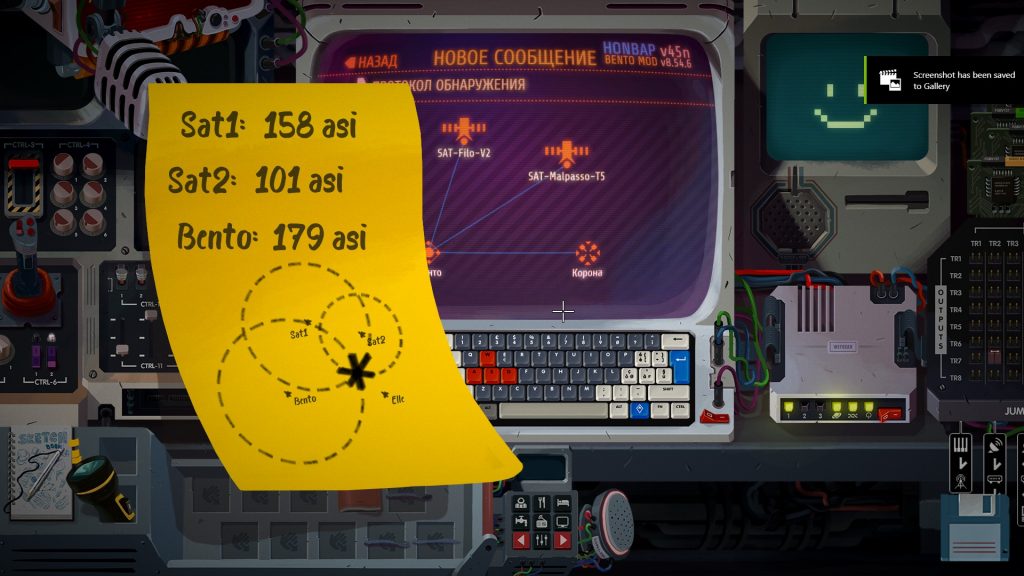
Then again talk with the captain of the ship “Gray”, which agrees to help. Be as polite with her as possible and take care of her career.
Now is the time to do daily tasks. Select “Diary” on the trip computer. And here is the first task:
PLAY ON THE RADIO BEACON.
Connect jumper TR4 and TR1. Then, on the CTRL-12 panel, click on the following buttons:
- A B C
- D e f
- G h i
- J K L
- M N O
In the diagram above, those positions (letters) in which the necessary buttons are located are highlighted in bold. They need to be activated. That is, you get something like a spiral. The monitor will turn on at the top. Use the switches and toggle switches on the CTRL-10 and CTRL-11 to match two waves. On CTRL-10, only activate the leftmost switch. On the CTRL-11 panel, the left and middle toggle switches should be in the middle, and the right – between the lower level and the middle.
The sequence for the desired melody is in the instructions. Number the white keys from left to right from “1” to “7”. Click on the first one, hold the “sixth” key (the scale will be filled at the top, and you need to wait until there are three bars), then click on the “fifth” and “third” keys.
The following quest is familiar to you:
FIND THE COORDINATES OF THE MOST STRONGLY RADIATING STAR IN THE SPECIFIED CONSTELLATION.
Find the required constellation using the periscope, find the most powerful star and write a letter through the computer item RAY_MAIL. It is necessary to rewrite all the information about the star. Do not forget to select it on the periscope by clicking on LMB.
Next quest:
INSTALL A DUPLEX CONNECTION WITH BRANE CO.
You have already established such a connection, so just select the appropriate scheme from the bookmarks under the panel with jumpers.
Now you can eat something. You can cook the same vegetables, but first you need to process the urine. To do this, open the toilet bowl, click on the hole, click on the button above the toilet, then on the button on the cabinet to the left of the toilet. Open the cabinet, pick up the urine pack, go to the kitchen, open the urn and load the urine pack into it. Close and run by clicking the button on the urn. Move to the washbasin. Make sure that the button on it is in the “0” position. Then open the water, fill the bowl, pour the vegetables into it and cook. Inject a serum. The last thing to do is to contact Ellie on the radio, as you did before. Try to go to bed, but Ellie will contact you again. Agree to have a little chat. Choose different phrases until you have to go to sleep.
Day 3
When you wake up, contact Ellie and talk about everything. Then take a look at the first task:
FIND THE COORDINATES OF THE MOST STRONGLY RADIATING STAR IN THE SPECIFIED CONSTELLATION.
You are interested in the constellation Calypte. Launch the periscope, but you will see many errors. Just remove the hard drive from the upper left of the periscope, find a new one in the terrarium with the lizard and insert it into the periscope. You will find that all the names have disappeared from the constellations. At the station, small yellow notes are scattered with drawings of different constellations. Find the picture of the desired one (Calypte), then find it in the periscope in shape and select the star. At the periscope, this constellation is called CONSTELLATION ~ 12.PCO. And then send the data: X: 0.53 – Y: 0.41 9.5 keV.
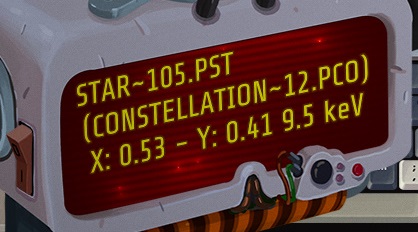
Next, the warship “Khan” will contact you. Convince the captain to stay on course. After there will be a failure in the oxygen supply system (a hole has appeared). All instructions are described in the technical manual.
The first thing to do is open the panel between the kitchen and the gateway with a hole. You will see two gates. Turn the upper (large) clockwise so that the last arrow points down (and all other arrows were on the left). Turn the lower one so that the last hand points to 7 o’clock and the rest are to the left of it. See the screenshot below.

Pick up a piece of metal from the floor near the pipe with a leak. Remove the sticky cube from the refrigerator. Combine the metal with the cube. Go to the kitchen and activate the three hot plates. Pay attention to the wires at the bottom of the burner. All of them must be inserted into the blue connectors (located next to each other). The large hotplate will become very hot. Install metal with a sticky cube on it. Immediately pick up the plate with the melted cube and replace the leaks. Need to resume oxygen recirculation. To do this, simply click on one of the two valves that rotated before that.
Continue to complete daily tasks:
PLAY ON THE SPAZIALE NON TROPPO RADIO BEACON.
Select the circuit for the jumpers with the piano. Next, synchronize the signal. On the CTRL-10 panel, select switches № 2 and № 4. On the CTRL-11 panel, configure the toggle switches like this: the left one is slightly above the middle, the middle one is in the lower half, in the middle, and the right one is almost at the very top.
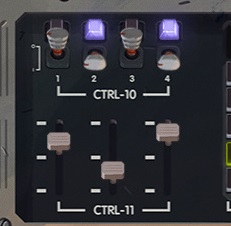
The sequence you must play should be:
- Right white note (si), hold up to two strips.
- Third from right to left white note (sol), hold up to two strips.
- Double black note between the fourth and fifth white keys from left to right (f sharp), hold one strip.
- The first black note to the left (do sharp), hold to the very end, four stripes.
Next task:
INSTALL A DUPLEX CONNECTION WITH BRANE CO.
Just select the circuit of this connection (with double arrows) under the jumper panel. Talk to Ellie, find out the model of the door (M-161-DF). Ask to inspect the pen, but nothing will work. Ask where the control panel is. Then, when you learn about symbols with clockwise or counterclockwise rotation, again ask to examine the handle and turn it as indicated in the instructions. Continue the conversation, talk to your Gorky and move the microphone located on top, like the periscope, to its speaker. Talk to the Gorky again and contact Ellie. Soon it will all be over.
To fix the stove, replace the fuses with a fork, knife or spoon. Next, prepare your own food, as you did before (you will need to process the urine). Give an injection and go to bed.
Day 4
Talk to the captain of the rescue ship who did not find the “Crown” with Ellie in the necessary coordinates. Then quickly put on a suit. Choose a suit, boots, a pair of gloves, and last but not least a helmet. Use the manual to learn about the settings of the oxygen supply system.
To configure this panel, you need to interact with the CTRL-2 and CTRL-4 remotes. Open the manual on the O2 page. The left page shows the principle of operation, on the right – how you can interact with different elements of the system.
So, here is the sequence of actions (if you launched a simplified puzzle, then simply restart the chapter by going to the main menu and clicking on “Continue”):
- On the CTRL-4 panel, turn the toggle switch № 4 so that the liquid goes to the left and up (look at the large screen, look for the node “4”).
- On the CTRL-4 panel, turn the №1 toggle switch so that the fluid goes from bottom to right.
- On the CTRL-4 panel, turn the №2 toggle switch so that the fluid also flows from bottom to right.
- On the CTRL-2 panel, turn the toggle switch B so that the arrow next to it goes off scale (in the red zone).
- On the CTRL-2 panel, turn the thumb rocker switch F so that the arrow is in the left position (no pressure).
- On the CTRL-2 panel, turn the rocker switch C so that the arrow is in the left position (no pressure).
- On the CTRL-2 panel, turn the toggle switch D so that the arrow next to it goes off scale (in the red zone).
- On the CTRL-4 panel, turn the tumbler № 3 so that the liquid goes to the right and up (look at the large screen, look for the “3” node).
- On the CTRL-4 panel, turn the tumbler № 5 so that the liquid goes up and to the right (look at the large screen, look for the “5” node).
- On the CTRL-4 panel, turn the tumbler № 6 so that the liquid goes from bottom to right (look at the large screen, look for the “6” unit).
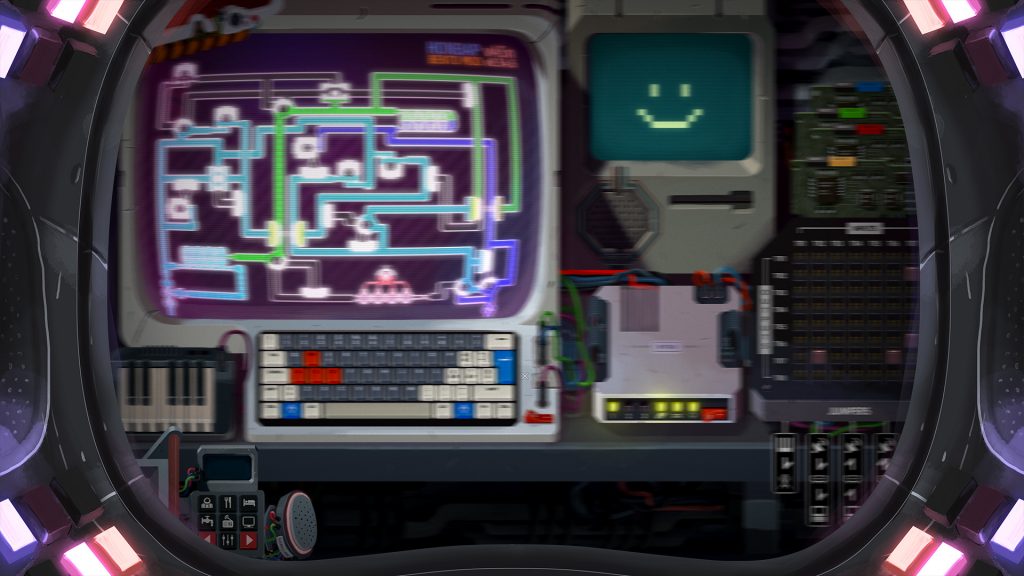
If everything is done strictly with our instructions, then the puzzle will be solved! If you have already managed to click something, then go to the main menu and click on “Continue”.
Chat with the captain and find out that she is going to launch warheads on you. Set the control panel scheme number 1 (as it was done at the beginning of the game, only now another scheme is used). Open the last page of the manual, where the combination of the pressed buttons on the CTRL-12 panel is indicated when using scheme № 1. Click on the buttons to find the Bento public key – BEAC02.

Now you need the Bento private key. Insert another diagram into the control panel – № 2. In the same guide, you can find out how the hack tool works. If you solve the puzzle, you will get the 0471AF private key. On the screen, enter the public key BEAC02 and the private key 0471AF.
Pull out scheme № 2, on the computer, select the detection protocol. If suddenly there is nothing on the monitor, then under the jumper panel, select the third finished circuit (from left to right). Establish a connection with Bento on the screen, select the bottom section and activate the ECHO (PING). Next, examine both satellites on the monitor. One of them will have a corresponding lower menu. Enter the Bento private key and rewrite it (0471AF). The captain of the ship will contact you immediately.
Talk to the captain and Ellie. Replace the burnt bulb on the receiver by removing the whole from the bottom of the refrigerator. Continue the conversation, talk to Gorky by the Bento to send a letter to Brane Co. Add more data, and then contact Ellie.
Day 5
Talk to Ellie. She will ask you to play a melody. Move the microphone to the synthesizer and press any key. Watch the video in which Carl plays for Elly.
You will need to disconnect all batteries. Take the manual and open the last tab. You are interested in the page on the right. To get started, insert diagram number 3 into the control panel slot. Now about the manual. It shows 5 batteries and the sequence for A and B. Also indicated are the panels that control it: in CTRL-7 you activate either A or B, and on CTRL-8 the sequence is from “0” and “1”. All of these sequences for each column are indicated in the manual itself.
For example, for the first battery it is indicated: A 0011, B 1100. This means that after placing map № 3, you must first raise lever A to CTRL-7 (B must be lowered), then lower the first two switches from left to right (zeros) and raise the second two (units). Then turn off A and turn on B on CTRL-7, then on the CTRL-8 panel, raise the first two switches and lower the second two (from left to right). If everything is done correctly, then column 1 will turn purple above. Lift up the red CTRL-3 lever. You will see a message that one battery is disconnected. Repeat for three more batteries. After a while, you will have to do the same for the fifth, while the red switch must be moved up as slowly as possible.
It seems that the credits will begin, but this is NOT THE END OF THE GAME!
Read the manual and energy subsystems. To turn on electricity, you need to find four keys:
- One key is hidden under the soap on the sink.
- The other lies under a pillow on Carl’s bed.
- The third is hidden in the panel of the cooling system, where the valves are located. You rotated them when you closed the hole.
- Another key is hidden in the kitchen, on the top shelf, behind the jars.
Insert all keys according to their color above the receiver. Watch the color of the rings in the key holes. Turn the keys, pay attention to the arrows: red – down, blue and yellow – to the right, purple – to the left. Return all the toggle switches from below to their original position (4-6 bulbs should light up), and then press the red button. Emergency power will turn on.
Read the controller’s email to find out that Gorky secretly corresponded with Brane Co. Then exit safe mode. You will be contacted. Talk, then chat with Gorky and call Ellie.
Still there
Call Ellie and then put on a suit. Talk to everyone, forgive Gorky or refuse to do it. Then you can leave the station.
FIND A FLOPPY DISC TO TAKE GORKY. IT IS HIDDEN UNDER THE PICTURES TO THE LEFT OF THE ALARM. APPLY THE DISK TO GORKY











need help on oxygen recycling. process of elimination with valve options and filler switch directions. just cannot get past blocker between chem extractor and valve 6..
The Floppy Disk is on the bed area on the ground under some kind of “pictures” close to the bed, under a red one to be more specific.
Quick note, the floppy drive is near the bed, under the albums(?)
Thanks